One of the annoying things for me in the current version of WarCraft 3 Reforged (1.32.1) is that campaign progress is not shared between the classic and reforged mode. As good as the campaign is, I didn’t want to play it twice just to unlock all the missions. But I found a way to synchronize them, and its not even that hard.
The file structure
First a quick look at the file structure: since Version 1.28a of Warcraft 3 saves user data in the windows user profile, this includes Custom Maps, Custom Campaigns, Replays and most importantly: the savegames of the campagin. Before, they were all located in the installation folder of the game.
Path: c:\Users<User windows user name>\Documents\WarCraft 3\BattleNet<five digit number>\Campaigns
In the folder Campagins are two subfolders: Classic and Reforged. All savegames for the campaigns and campaign progress are stored there.
Important are two files: Campaigns.w3v and Classic.w3p or Reforged.w3p, named after the mode played.
Campaigns.w3v is essentially a replay-file and contains information about the heroes, such as level and items in the inventory. Since its a binary file, I can’t easily read it, I leave those to better hackers. This file is not necessary needed, if its not present, the heroes get levels appropriate for the mission and start with an empty inventory, except from needed items such as the urn with the ash of Kel’Thuzad or the Horn of Cenarius.
The other file is a textfile and contains the campaign progress. In the file, the developer even warn hackers not to mess with the file, because it can get invalid. I don’t need to change anything manually, therefore its enough to use the file that has the progress further along the campaign, copy it to the other directory and rename it appropriately.
And that’s it.
Short and sweet
In path c:\Users<User windows user name>\Documents\WarCraft 3\BattleNet<five digit number>\Campaigns are folders named Classic and Reforged, copying the newer or with further progress Campaigns.w3v to the other to gain heroes with save levels and items. For campaign progress, copy Classic.w3p or Reforged.w3p to the other folder and rename it approriatly. Done.
For the lazy: complete campaign progress
I have finished the campaign and for the really lazy ones, I’ve uploaded my campaign progress files Classic.w3p and Reforged.w3p. They have to be copied to the right place in the user profile, as shown in this article. I don’t know if this will unlock any of the portraits for beating the campaigns, I suspect not.
Download